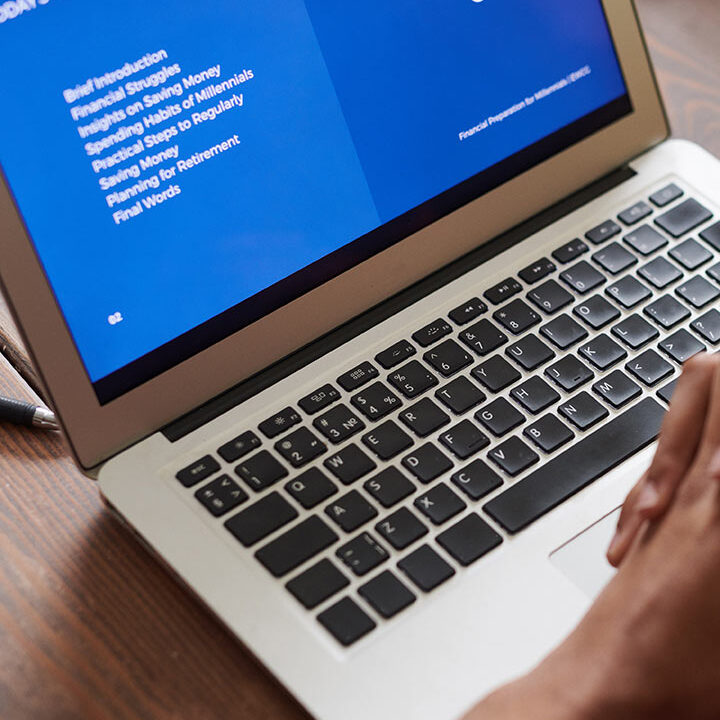In today’s increasingly digital world, cloud computing has revolutionized the way businesses operate. With its promise of flexibility, scalability, and cost savings, the cloud has become an essential component of modern IT strategy. However, the advantages of cloud technology also bring new security challenges. To protect your data and maintain the integrity of your cloud environment, building a secure cloud infrastructure is paramount. Here’s a detailed guide to help you establish a robust and secure cloud infrastructure.
1. Understand the Shared Responsibility Model
The shared responsibility model is fundamental in cloud security. Cloud service providers (CSPs) handle the security of the cloud infrastructure itself, including hardware, networking, and facilities. However, you, as the customer, are responsible for securing your data, applications, and configurations within the cloud environment. Understanding this division of responsibilities is crucial for effective security planning.
2. Choose the Right Cloud Service Model
Selecting the appropriate cloud service model—Infrastructure as a Service (IaaS), Platform as a Service (PaaS), or Software as a Service (SaaS)—can influence your security strategy:
- IaaS: Offers the most control over your infrastructure but also requires you to manage the security of your operating systems, applications, and data.
- PaaS: Provides a platform for developing applications without managing the underlying infrastructure, but you must still secure your applications and data.
- SaaS: The CSP manages most of the infrastructure and application security, but you need to focus on data protection and user access controls.
3. Implement Strong Access Controls
Access control is a cornerstone of cloud security. Implement the following practices to enhance your access management:
- Least Privilege: Grant users the minimum level of access necessary for their roles. This reduces the risk of accidental or malicious data breaches.
- Multi-Factor Authentication (MFA): Use MFA to add an extra layer of security. Even if credentials are compromised, MFA provides an additional barrier.
- Role-Based Access Control (RBAC): Define user roles and permissions based on job functions to streamline access management and minimize security risks.
4. Encrypt Data in Transit and at Rest
Data encryption is critical for protecting sensitive information:
- Data in Transit: Use encryption protocols like TLS (Transport Layer Security) to safeguard data as it travels over networks.
- Data at Rest: Encrypt stored data to protect it from unauthorized access, even if physical security measures fail.
5. Regularly Update and Patch Systems
Keeping your systems updated is essential to address vulnerabilities. Ensure that both your operating systems and applications receive regular security patches and updates. Automate this process where possible to avoid delays and human error.
6. Monitor and Audit Cloud Activities
Continuous monitoring and auditing are vital for identifying and responding to potential security threats:
- Logging: Enable detailed logging of all activities within your cloud environment. Logs provide insights into user actions and system events, helping you detect and investigate anomalies.
- Monitoring Tools: Use cloud-native and third-party monitoring tools to track performance and security metrics. Set up alerts for unusual activities that could indicate a breach.
7. Develop and Test an Incident Response Plan
Having an incident response plan ensures that you are prepared for security breaches:
- Plan Development: Create a comprehensive response plan that outlines procedures for identifying, containing, and mitigating security incidents.
- Regular Testing: Conduct regular drills and simulations to test your incident response plan. This helps ensure that your team is ready to act swiftly and effectively during a real incident.
8. Ensure Compliance with Regulations
Compliance with industry standards and regulations is crucial for maintaining security and avoiding legal issues:
- Data Protection Laws: Adhere to data protection regulations like GDPR, CCPA, or HIPAA, depending on your industry and geographical location.
- Standards and Frameworks: Follow established security standards and frameworks, such as ISO/IEC 27001 or NIST, to guide your security practices and assessments.
9. Educate and Train Your Team
Human error remains a significant factor in security breaches. Regularly train your staff on cloud security best practices, including recognizing phishing attempts, managing passwords, and adhering to security policies.
10. Utilize Security Services and Tools
Leverage the security features offered by your cloud provider, such as:
- Firewall and Intrusion Detection Systems (IDS): Protect your network from unauthorized access and threats.
- Virtual Private Cloud (VPC): Isolate your resources within a private network to enhance security.
- Identity and Access Management (IAM): Manage user identities and permissions efficiently.
Conclusion
Building a secure cloud infrastructure requires a proactive and comprehensive approach. By understanding the shared responsibility model, implementing robust access controls, encrypting data, and regularly monitoring your systems, you can create a resilient and secure cloud environment. Combine these practices with continuous education and compliance efforts to protect your valuable data and maintain a secure cloud infrastructure.
Investing in cloud security is not just about protecting your assets; it’s about ensuring the trust and confidence of your customers and stakeholders. Embrace these best practices to fortify your cloud environment and safeguard your business’s future.